The Role of a Laptop Motherboard in Performance Optimization
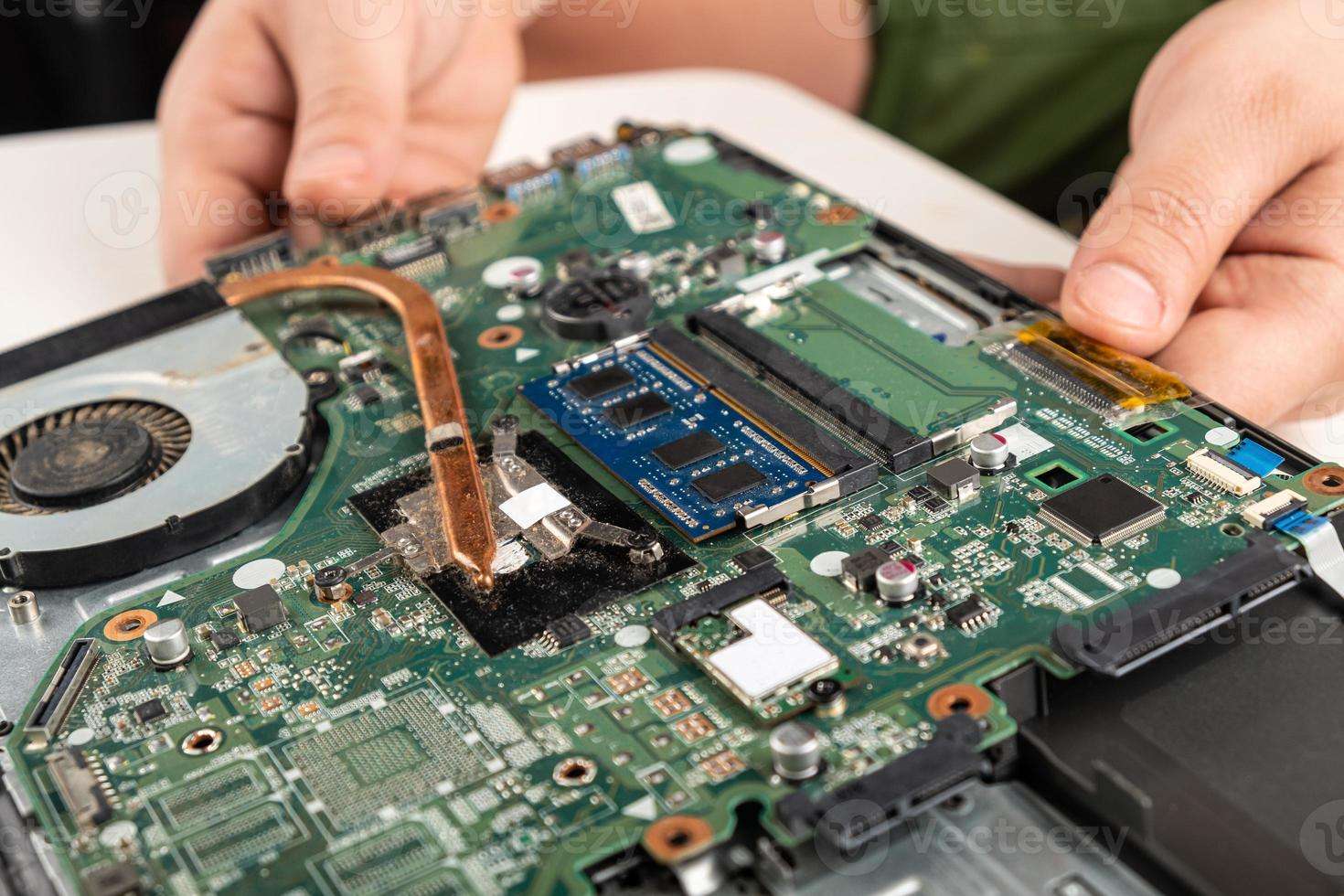
Introduction
The motherboard, sometimes known as the “backbone” or “heart” of the system, is one of the most important parts of any laptop. It serves as the primary circuit hub that connects all the components of the laptop, including the CPU, RAM, storage, graphics card, and other peripherals. As such, the motherboard plays a vital role in the overall performance optimization of a laptop. This blog will explore the many parts of a laptop motherboard, their intricate workings, and how they improve your device’s performance.
What is a Laptop Motherboard?
A laptop motherboard, also known as the mainboard or logic board, is a printed circuit board (PCB) that hosts the essential components and connectors needed to communicate with each other. It serves as a platform that makes it easier for the many components of the laptop to communicate and work together. Without a motherboard, none of the components in a laptop could function as a cohesive unit.
Key Components of a Laptop Motherboard
Before exploring how the motherboard optimizes performance, it is essential to understand its primary components:
Central Processing Unit (CPU) Socket:
The processor is inserted in the CPU socket. The laptop’s central processing unit (CPU) is in charge of carrying out computations and commands. A high-quality motherboard supports the latest CPU technologies, offering better performance.
Random Access Memory (RAM) Slots:
RAM slots hold the memory modules. More RAM means a laptop can handle more tasks simultaneously, improving multitasking and overall speed.
Chipset:
The chipset is a group of microchips on the motherboard that manages data flow between the processor, memory, and peripherals. It plays a significant role in determining system compatibility and performance.
Storage Connectors:
These include slots for SSDs and HDDs. Fast storage solutions like NVMe SSDs can significantly boost system performance, and a good motherboard will support these technologies.
Graphics Card Slot:
A specialized graphics card is necessary for graphically demanding apps and games. The motherboard provides the necessary slot for a GPU, which can enhance visual performance.
Power Connectors:
These connectors distribute power from the laptop’s battery or power adapter to various components.
BIOS/UEFI Firmware:
This firmware is embedded in the motherboard and is responsible for booting up the laptop and providing a user interface for configuring hardware settings.
Expansion Slots:
Additional slots that allow users to install extra components, such as sound cards or network cards, to enhance functionality.
Peripheral Connectors:
Ports for USB, audio, Ethernet, HDMI, and other peripherals are integrated into the motherboard, allowing for expanded functionality.
How a Laptop Motherboard Optimizes Performance
The motherboard plays a key role in maximizing a laptop’s performance. It determines the capabilities and limitations of the system by controlling how efficiently components communicate and work together.
1. Facilitates Efficient Communication
The motherboard serves as the main communication channel for all components. It uses buses and lanes to transfer data between the CPU, RAM, storage, and other peripherals. A well-designed motherboard ensures efficient data flow, reducing bottlenecks and enhancing overall system responsiveness.
Bus Speeds and Lanes
Front-Side Bus (FSB):
Connects the CPU to the main memory, allowing data exchange. Higher FSB speeds mean faster data transfer, resulting in better performance.
PCIe Lanes:
Used for connecting high-speed components like GPUs and SSDs. More PCIe lanes and faster versions (e.g., PCIe 4.0 or 5.0) improve data throughput and device performance.
2. Supports High-Speed RAM
The motherboard dictates the type and amount of RAM that can be installed. Modern motherboards support DDR4 or DDR5 memory, which offer higher bandwidth and lower latency compared to older RAM types. The motherboard improves the laptop’s capacity to manage demanding apps and multitasking by supporting additional RAM and faster speeds.
Dual-Channel vs. Single-Channel RAM
Dual-Channel Memory:
A configuration that allows the CPU to access two RAM modules simultaneously, doubling the data transfer rate compared to single-channel memory. This setup is enabled by a compatible motherboard, significantly boosting performance in memory-intensive tasks.
3. Optimizes CPU Performance
The motherboard’s CPU socket determines the processors that can be used. A high-quality motherboard supports the latest CPU architectures and overclocking features, allowing users to push their processors beyond the default speed for enhanced performance.
Overclocking Capabilities
Unlocked CPUs:
Some CPUs have unlocked multipliers, enabling overclocking. A motherboard with robust power delivery and cooling solutions can safely support overclocking, providing a significant performance boost for tasks like gaming and video editing.
4. Enhances Graphics Performance
For users who rely on graphic-intensive applications, the motherboard’s ability to support dedicated graphics cards is crucial. By providing PCIe slots and sufficient power delivery, the motherboard enables the installation of powerful GPUs that handle rendering, gaming, and video editing tasks with ease.
Integrated vs. Dedicated Graphics
Integrated Graphics:
Built into the CPU and suitable for basic tasks, integrated graphics use the motherboard’s video outputs.
Dedicated Graphics Cards:
Installed in PCIe slots, these cards offer superior performance for demanding applications. For the GPU to operate at its best, the motherboard needs to provide sufficient bandwidth and power delivery.
5. Supports Fast Storage Solutions
Modern motherboards include connectors for various storage options, including SATA for HDDs and M.2 slots for SSDs. NVMe SSDs, which interface specifically to the motherboard by means of PCIe paths, offer essentially quicker information exchange speeds compared to conventional SATA SSDs, diminishing stack times and improving framework responsiveness.
RAID Configurations
RAID (Redundant Array of Independent Disks):
A technology supported by many motherboards that combines multiple drives for improved performance or data redundancy. RAID 0, for instance, stripes data across multiple drives, effectively doubling read and write speeds.
6. Manages Power Delivery
Efficient power management is essential for performance optimization. The motherboard distributes power from the laptop’s battery or power adapter to components, ensuring they operate efficiently without overheating or drawing excessive power.
Voltage Regulation Modules (VRMs)
VRMs:
These components regulate the voltage supplied to the CPU and GPU, maintaining stable operation even under heavy load. Quality motherboards feature robust VRMs that support overclocking and prevent performance throttling due to power fluctuations.
7. Firmware and BIOS/UEFI Optimizations
The BIOS or UEFI firmware on the motherboard provides a user interface for configuring hardware settings. It plays a critical role in booting the laptop and managing hardware resources.
BIOS Updates
Performance Improvements:
BIOS upgrades that increase compatibility, correct issues, and boost performance are often released by manufacturers. Keeping the BIOS updated ensures the laptop runs optimally and supports new hardware.
8. Expansion and Upgradeability
A good motherboard provides expansion slots and connectors that allow users to upgrade components, such as adding more RAM, a faster CPU, or additional storage. This flexibility enables users to improve their laptop’s performance over time, extending its lifespan.
Thunderbolt and USB-C Ports
High-Speed Ports:
Modern motherboards include Thunderbolt and USB-C ports that support fast data transfer and connectivity with external devices, further enhancing performance capabilities.
9. Heat Management and Cooling
Motherboards often include connectors for additional cooling solutions, such as fans and heat sinks, to dissipate heat generated by high-performance components.
Thermal Sensors
Monitoring and Control:
Many motherboards have built-in thermal sensors that monitor component temperatures and adjust fan speeds to prevent overheating and performance throttling.
Choosing the Right Motherboard for Performance Optimization
Selecting the right motherboard is critical for optimizing laptop performance.
1. Compatibility
Ensure the motherboard is compatible with your desired CPU, RAM, and GPU. Check the specifications for supported technologies, such as PCIe, SATA, and USB standards.
2. Form Factor
There are several different sizes of laptop motherboards, including ATX, Micro-ATX, and Mini-ITX. Choose a form factor that fits your laptop’s design and offers the necessary expansion options.
3. Chipset Features
The chipset determines many of the motherboard’s capabilities. Look for features like support for multiple GPUs, overclocking, and advanced storage technologies (e.g., NVMe).
4. Quality and Durability
Durable components, such as solid capacitors and quality VRMs, ensure long-term stability and performance.
5. Upgrade Potential
Consider future upgradeability when selecting a motherboard. Ensure it has enough expansion slots and connectors for adding new components or upgrading existing ones.
Conclusion
The motherboard is a fundamental component that plays a pivotal role in the performance optimization of a laptop. By facilitating efficient communication between components, supporting high-speed RAM and storage, managing power delivery, and offering upgrade potential, the motherboard significantly impacts a laptop’s speed, responsiveness, and overall performance. Understanding the role of the motherboard and choosing the right one for your needs is essential for maximizing the capabilities of your laptop. Whether you’re a gamer, content creator, or business professional, investing in a quality motherboard ensures your laptop can handle the demands of modern applications and remain competitive in the ever-evolving tech landscape.