How to Secure Your Scale out NAS Storage.
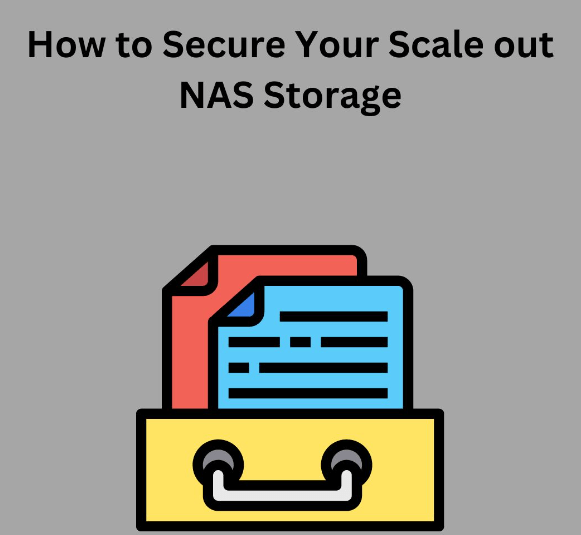
A Scale-Out Network Attached Storage (NAS) system is a powerful tool for businesses of any size. It provides storage and access to files, applications, and other data from anywhere on the network. But with great power comes great responsibility. To ensure that your Scale-out NAS storage is secure from malicious actors, it's important to understand and implement best practices for securing your operating system and software on the system. Here are some key tips to help you get started.
Keep the Operating System Updated
One of the most important steps you can take in ensuring security for your Scale-out NAS storage is to keep the operating system up-to-date with all available patches and fixes. This ensures that any known vulnerabilities have been addressed by the manufacturer, making it more difficult for malicious actors to exploit them. Setting up an automatic update schedule will also make sure that new patches are installed as soon as they become available, reducing the risk of attack or exploitation of outdated software.
Create Strong Passwords & Restrict Access
Creating strong passwords is key in keeping your scale out NAS storage secure. The stronger and more complex your password is, the harder it will be for hackers to guess or crack it. Additionally, restricting access to only those who need it can help protect against unauthorized users gaining access to sensitive information stored on the system. Make sure that any user accounts are properly authenticated before granting access, and regularly review user accounts for suspicious activity or changes in permissions levels.
Securely Configure Network Services
Network services such as FTP, SSH, Telnet, etc., should be securely configured when setting up your Scale-out NAS system in order to reduce potential security risks associated with these services being left exposed on the open internet or unauthorized internal networks. Carefully consider what type of access each service requires—for example, if a certain service does not require remote access then ensure that it is disabled altogether—and configure firewall rules accordingly so that only approved traffic can pass through them without being blocked or denied access altogether.
Conclusion:
Securing a Scale Out NAS systems is essential if you want to protect sensitive data stored on it from attackers or malicious actors looking to exploit weaknesses in security protocols or configurations. By following these best practices—keep operating systems updated; create strong passwords; restrict access; and securely configure network services—you can ensure that your scale out NAS storage remains secure and protected at all times!