How does NAS compare to other storage network architectures?
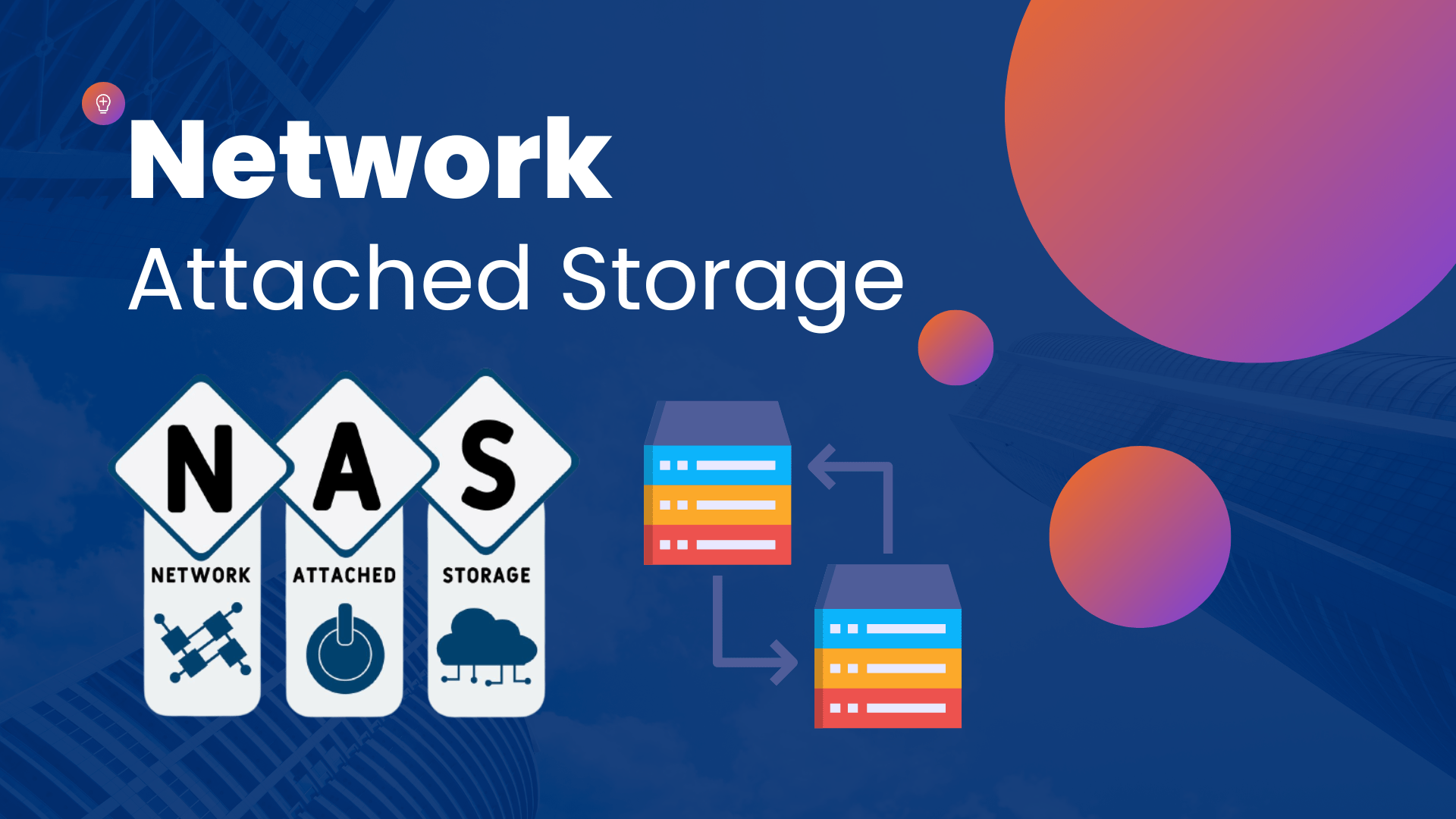
Network Attached Storage (NAS) has become an indispensable tool for modern businesses and enterprises. NAS is a storage architecture that allows users to store and retrieve data from a centralized location over a network. It has gained popularity over the years as an alternative to traditional storage solutions that were optimized for direct-attached storage (DAS) or storage area networks (SANs). In this blog post, we will provide you with insights on what Network Attached Storage and how it compares to other storage architectures.
What is Network Attached Storage (NAS)?
NAS is a type of storage architecture that is independent and connects to an existing network to provide users access to shared files. The technology combines hardware and software using a dedicated operating system that enables file sharing to take place over the network. One of the significant benefits of NAS is its scalability; it can be configured in different sizes and has numerous capacity options utilizing a large number of drives. Network Attached Storage has evolved over the years to offer increased performance and redundancy features like RAID (Redundant Array of Inexpensive Disks), which safeguards data in case of drive failure.
NAS vs. DAS
Direct Attached Storage (DAS) is a traditional storage architecture that connects a storage device directly to a server or workstation. This storage architecture is best suited for applications that require high-performance access to data and low latency. However, it has some limitations, including its inability to scale beyond a single machine and providing limited data accessibility. NAS, on the other hand, can be scaled to accommodate growing storage needs and provides a more flexible, scalable, and cost-effective solution.
NAS vs. SAN
Storage Area Network (SAN) is another traditional storage architecture that provides a high-performance storage solution that can scale beyond a single machine. SAN uses its dedicated network infrastructure to connect storage devices to servers. It provides a much faster performance than NAS and allows for the use of complex applications. However, SAN is more expensive, complex to manage, and requires specialized knowledge to set-up. NAS is less expensive, more user-friendly, and provides quick access to important data.
NAS vs. Cloud Storage
Cloud storage is today's popular storage option offering great advantages like scalability, data reliability and ease of global accessibility. However, cloud storage can be costly, and there may be concerns around data security and data sovereignty, making it less appealing to companies managing sensitive data.
Benefits of Network Attached Storage
NAS provides several benefits over the traditional storage solutions. It is a cost-effective solution compared to SAN. Enterprise NAS storage devices are user-friendly and easy to set up and meet the storage infrastructure needs of small to medium-sized businesses. NAS also offers faster file transfer rates, simpler data sharing, and faster backup and recovery times, making it an ideal data-storage solution for video production houses, offices, and IT environments.
Advantage of Network Attached Storage
Compared to other types of storage network architectures like Storage Area Network (SAN) and Direct-Attached Storage (DAS), NAS has several advantages. One of the most significant advantages is that NAS is more cost-effective compared to SAN. NAS uses standard Ethernet components like network interface cards (NICs) and Ethernet cables, which are relatively inexpensive and widely available, making it affordable for small and medium-sized enterprises. In contrast, SAN requires specialized hardware components like Fibre Channel switches and host bus adapters, which are generally more expensive.
Another advantage of NAS over SAN is that NAS allows more than one client to access data simultaneously. SAN is designed to provide block-level storage to a single server, making it an excellent solution for applications like databases and email services. On the other hand, NAS is widely adopted in environments with multiple clients as it provides file-level storage to several devices at the same time. This makes it ideal for storing images, videos, and documents that require shared access.
Scalability and Data Protection
One of the significant advantages of NAS is its scalability and data protection. With NAS, storage can be added quickly and efficiently, and even scaled within the same system. Also, most NAS models have multiple disk drives with data sharing capabilities and data backup, making these systems less vulnerable to catastrophic data failure. NAS scales better than DAS but not as much as SAN.
Conclusion
In conclusion, Network-Attached Storage (NAS) has changed the way data storage is managed in the IT world. Unlike traditional storage solutions, network-attached storage has brought a cost-effective, scalable, and user-friendly storage solution to businesses of all sizes. Although you may want to consider other storage options, NAS is an excellent option for small and medium-sized businesses that need to share data, make backups, share files, and want to keep them secured. Ultimately, it depends on the specific needs of your organization and your budget. It is essential to weigh your needs against the benefits of different storage choices when plugging into your business's storage needs. If you require further guidance or have specific inquiries, don't hesitate to get in touch with our experts who can provide personalized advice and solutions.