The Comprehensive Guide to Understanding SAN Storage
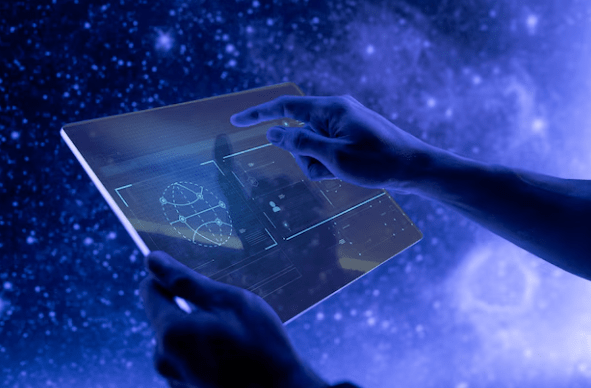
When it comes to managing the colossal amount of data that businesses generate each day, Storage Area Networks (SANs) have proven to be a pillar of reliability and performance. For IT professionals, understanding SAN storage isn't just about keeping the back-end infrastructure running smoothly; it's a critical component of ensuring the present and the future of their organization's data capability.
In this extensive guide, we'll unravel the intricacies of SAN storage, from its fundamental principles to cutting-edge developments, enabling you to make informed decisions about deploying and managing SAN within your enterprise.
A Primer on SAN Storage
What Is SAN Storage and How Does It Work?
SAN storage is a network architecture designed to provide storage resources to servers. Unlike a NAS (Network Attached Storage), which is a single device that serves files over a network, SANs use a dedicated, high-speed network to connect storage devices with servers. This separation of storage from the rest of the network allows for several servers to access the same storage resources over the SAN, increasing efficiency and resilience.
SANs work by extending storage devices over a network that can be accessed by servers using protocols like Fibre Channel, iSCSI, and FCoE. This approach centralizes storage management, which can lead to cost savings and simplified administration.
Difference Between SAN, NAS, and DAS
Direct Attached Storage (DAS) connects storage directly to a server. It's the simplest form of storage and is characterized by its independence from the network. NAS involves data storage connected directly to a network, serving data to clients. The primary difference is that NAS operates at a file level, while SAN operates at the block level, meaning SAN can work with server data that is stored in disks using SCSI commands and protocols.
The key differentiator is the level of abstraction and the protocols used to access data, leading to different use cases and performance characteristics.
Why Use SAN Storage?
SAN storage is used for several reasons, including:
- Performance: The dedicated network and use of block-level access lead to higher performance.
- Scalability: SANs can easily scale to include more storage without impacting existing infrastructure.
- High Availability: Redundancy features such as mirroring and multipathing reduce the risk of data loss due to hardware failures.
- Centralization: Centralized storage management simplifies the IT environment and can lead to cost savings.
Designing and Implementing a SAN Storage Solution
Choosing the Right SAN Solution
Before implementing a SAN solution, it's important to consider factors such as the size of your organization, the performance requirements of your applications, and the budget. You should also consider whether to go with a Fibre Channel, iSCSI, or FCoE-based SAN solution, as each has its own benefits and considerations.
The SAN Design Process
The SAN design process involves several critical steps:
- Assessing Needs: Understand the performance, capacity, and high availability needs of your organization.
- Selecting Hardware: Choose the appropriate SAN fabric, switches, and storage arrays.
- Building the SAN: Physically set up the SAN, connect storage and servers, and configure zoning and LUN masking.
- Testing and Tuning: Ensure the SAN meets your performance and reliability targets by rigorous testing and tuning.
- Implementing Data Protection: Deploy RAID, snapshots, and regular backups to protect your data.
Managing Your SAN Storage
Best Practices for SAN Management
Effective SAN management is crucial for maintaining optimal performance and reliability. Best practices include:
- Regular Monitoring: Keep an eye on the SAN's performance, utilization, and health.
- Implementing Automation: Use scripts and tools to automate common management tasks.
- Maintaining Documentation: Keep detailed records of your SAN's configuration and changes.
- Planning for Growth: Anticipate future needs and plan for scalability.
- Staying Informed: Stay up to date with the latest SAN technologies and best practices.
Common SAN Management Tools
There are several tools available to help manage a SAN, including:
- SAN Management Software: This type of software provides a single interface to manage all aspects of your SAN, including zoning, LUN masking, and storage configuration.
- Performance Monitoring Tools: These tools help you monitor the performance of your SAN and troubleshoot performance issues.
- Firmware and Software Updates: Keep your SAN devices up to date to ensure they are secure and perform efficiently.
Ensuring Security with Your SAN
Security is a critical concern when it comes to SAN storage. Some best practices for SAN security include:
- Securing Access: Implement strong access controls, such as using role-based access control (RBAC).
- Encrypting Data: Protect data in-flight and at-rest using encryption.
- Regular Audits: Conduct regular audits of your SAN to identify and address security vulnerabilities.
- Segregating Traffic: Use separate VLANs to segregate SAN traffic from other network traffic.
SAN and Disaster Recovery
SANs play a critical role in disaster recovery (DR) by providing a platform for replicating data to a remote location. Using features such as asynchronous replication and data deduplication, you can ensure that critical data is available in the event of a disaster.
The Future of SAN Storage
As data continues to grow at an exponential rate, the future of SAN storage is closely tied to advancements in technology such as non-volatile memory express (NVMe) and software-defined storage (SDS). These technologies promise to deliver even higher performance, greater scalability, and improved efficiency.
Troubleshooting and Optimizing Your SAN
SAN troubleshooting can be complex, but there are some common issues and best practices that can help you optimize your SAN's performance.
- Identifying Bottlenecks: Look for hotspots in your SAN, such as overutilized switches or storage controllers.
- Tuning Performance: Consider adjusting settings such as queue depths and timeouts to improve performance.
- Implementing QoS: Use quality of service (QoS) to prioritize important traffic on your SAN.
With this new understanding of SAN storage, you are better equipped to manage your data infrastructure and plan for the future. By keeping pace with the latest SAN advancements and best practices, you can ensure that your enterprise's SAN solution investment continues to deliver on its promise of performance, scalability, and reliability for years to come.