Hard Drive vs. SSD: Which Storage Devices are Right for You?
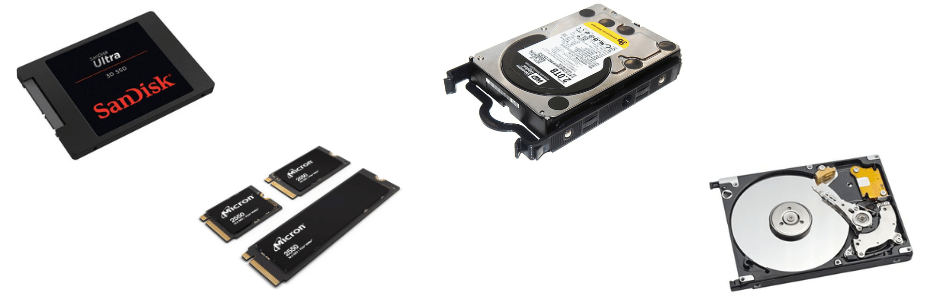
In today’s digital age, choosing the right storage device is crucial. With the vast array of options available, it can be challenging to decide between traditional hard drives (HDDs) and solid-state drives (SSDs). Both storage devices have their unique advantages and disadvantages. This content generated with the help of AI and reviewed by industry experts will help you understand the differences between HDD and SDD and guide you in making an informed decision.
Understanding Hard Drives (HDDs)
Hard drives have been the standard storage devices for decades. They use spinning disks, or platters, to read and write data. The speed of these disks determines the performance of the hard drive. HDDs are known for their large storage capacities and affordability.
Advantages of HDDs
- Cost-Effective: HDDs offer more storage space at a lower cost compared to SSDs. If you need a lot of storage without breaking the bank, HDDs are an excellent choice.
- Larger Storage Capacities: HDDs are available in larger capacities, making them ideal for storing extensive data, such as photos, videos, and backups.
- Widespread Compatibility: These storage devices are compatible with most systems and can be easily installed.
Disadvantages of HDD Storage Devices
- Slower Speed: HDDs are generally slower than SSDs. The read and write speeds can affect your system’s overall performance.
- Mechanical Failure: Since HDDs have moving parts, they are more prone to mechanical failure and physical damage.
- Noise and Heat: HDDs tend to generate more noise and heat due to their moving parts.
Understanding Solid-State Drives (SSDs)
SSDs are the newer type of storage devices that use flash memory to store data. Unlike HDDs, SSDs have no moving parts, making them faster and more reliable. They are increasingly becoming popular due to their superior performance.
Advantages of SSDs
- High Speed: SSDs offer significantly faster read and write speeds compared to HDDs. This results in quicker boot times, faster file transfers, and overall enhanced system performance.
- Durability: Without any moving parts, SSDs are less likely to suffer from mechanical failure. They are more resistant to shocks and drops.
- Energy Efficiency: SSDs consume less power than HDDs, which can extend battery life in laptops and reduce energy costs for desktops.
- Silent Operation: Since SSDs lack moving parts, they operate silently and generate less heat.
Disadvantages of SSDs
- Cost: SSDs are more expensive per gigabyte compared to HDDs. This higher cost can be a limiting factor for those needing extensive storage on a budget.
- Limited Storage Capacities: Although high-capacity SSDs are available, they are more expensive. For those needing vast amounts of storage, the cost can become prohibitive.
- Write Limitations: SSDs have a limited number of write cycles. However, for typical consumer usage, this limit is usually not a significant concern.
Choosing Storage Devices: HDDs and SSDs
When deciding between HDDs and SSDs, consider your specific needs and use case. Here are some factors to keep in mind:
- Performance Requirements: If you need high-speed performance for tasks such as gaming, video editing, or running complex applications, an SSD is the better choice. The fast read and write speeds will provide a smoother and more responsive experience.
- Storage Needs: For those who require large amounts of storage for files like movies, music, and photos, HDDs offer a cost-effective solution. You can get more storage space for less money, making HDDs ideal for extensive data storage.
- Budget: Your budget plays a crucial role in the decision-making process. If you are on a tight budget, HDDs provide more storage for your money. However, if performance and reliability are your top priorities and you can afford the higher cost, investing in an SSD is worthwhile.
- Hybrid Solutions: Additionally, many users opt for a hybrid approach, using both HDDs and SSDs in their systems. This allows them to enjoy the benefits of both types of storage devices. For example, you can use an SSD for your operating system and frequently used applications, ensuring fast boot and load times. At the same time, you can use an HDD for storing large files and backups, making the most of its larger capacity.
Keep in mind that choose from reputable sellers such as HC Online Store to ensure you get quality storage devices that meet your needs and offer reliable performance.
Conclusion
In conclusion, both HDDs and SSDs have their unique advantages and are suitable for different purposes. Hard drives offer larger capacities at a lower cost, making them ideal for extensive storage needs. On the other hand, solid-state drives provide superior performance, durability, and energy efficiency, making them the preferred choice for high-speed applications.
Understanding your specific requirements and budget will help you make the right choice between these storage devices. Whether you prioritize speed and reliability or need vast amounts of affordable storage, there is a storage solution that will meet your needs. Ultimately, the best choice will depend on your individual use case and what you value most in a storage device.