Cloud-Based Storage: Easy Retrieval and Sharing of Pay Stubs
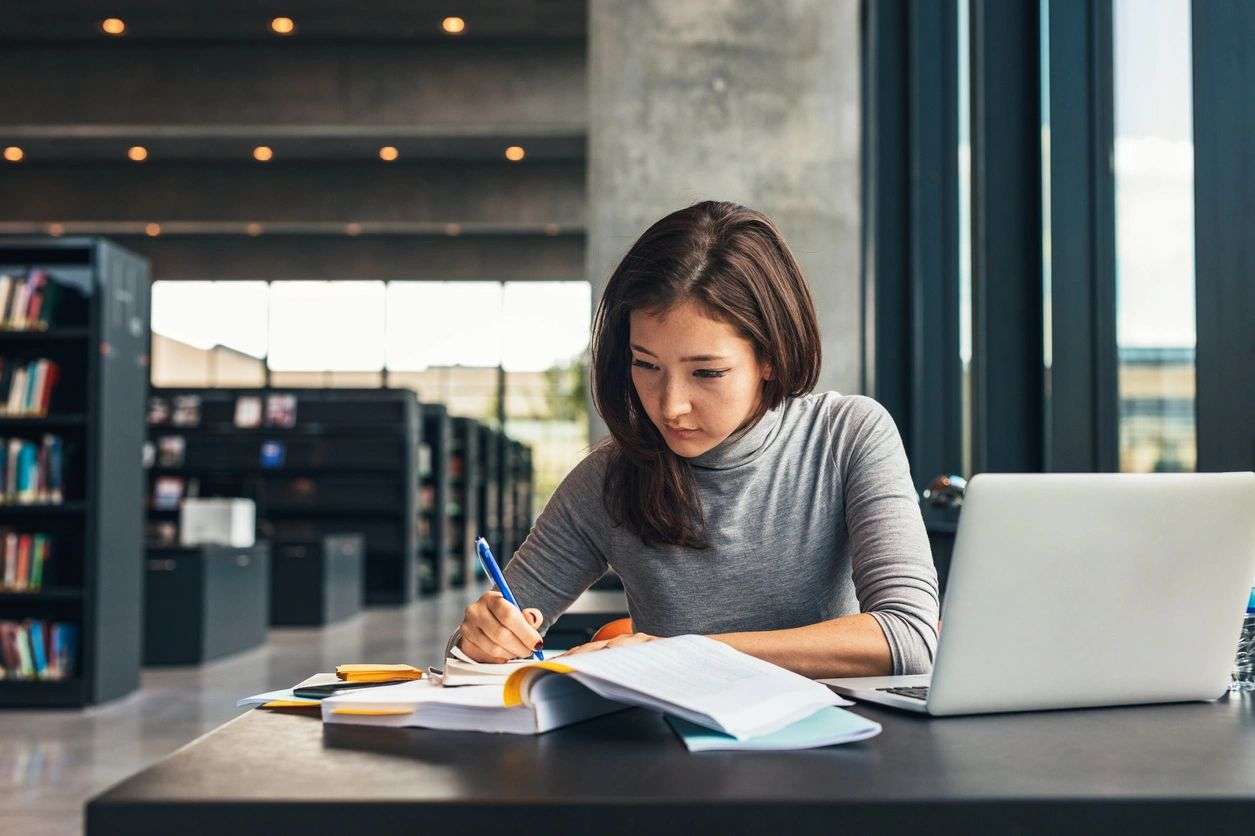
In today‘s fast-paced world, managing our finances has become increasingly complex. One crucial aspect of financial management is keeping track of pay stubs. Whether you’re an employee, freelancer, or business owner, having quick access to your pay stubs is essential for budgeting, loan applications, and tax filing. In this blog post, we’ll explore how cloud-based storage can simplify the retrieval and sharing of pay stubs. We’ll discuss what pay stubs are, how to create them, and the benefits of using a free check stubs maker along with cloud storage solutions.
What is a Pay Stub?
A pay stub is a document that details an employee’s earnings for a specific pay period. It typically includes information such as:
- Gross Pay: Total earnings before any deductions.
- Deductions: Taxes, insurance, and other deductions taken from your gross pay.
- Net Pay: The amount you take home after deductions.
- Hours Worked: Total hours worked during the pay period (if hourly).
- Year-to-Date (YTD): Total earnings and deductions from the beginning of the year to the current pay period.
Understanding your pay stub is crucial for financial planning. However, keeping track of these documents can be challenging, especially if you’re receiving them in physical form.
The Challenges of Physical Pay Stubs
Physical pay stubs can be easily lost, damaged, or misplaced. They can clutter your workspace and make it difficult to find important documents when you need them. Furthermore, if you’re a freelancer or a contractor, tracking payments can become a hassle without organized records.
This is where cloud-based storage comes into play.
What is Cloud-Based Storage?
Cloud-based storage allows you to save files on the internet rather than on your computer’s hard drive. This means you can access your files from any device with an internet connection, making it easy to store, retrieve, and share important documents like pay stubs.
Popular cloud storage solutions include:
- Google Drive
- Dropbox
- OneDrive
- iCloud
These services offer user-friendly interfaces and are generally secure, ensuring your sensitive information is protected.
Benefits of Cloud-Based Storage for Pay Stubs
1. Accessibility
One of the primary benefits of cloud-based storage is accessibility. You can access your pay stubs anytime, anywhere, as long as you have an internet connection. This is particularly useful if you need to provide proof of income for a loan application or for tax filing.
2. Organization
Cloud storage allows you to organize your pay stubs in a way that makes sense to you. You can create folders for different years, types of employment, or income sources, making it easy to find the document you need.
3. Easy Sharing
If you need to share your paystubs with a bank or a landlord, cloud storage makes it simple. You can generate a shareable link or send the file directly from the cloud. This eliminates the need to print and physically hand over your documents, streamlining the process.
4. Security
Most cloud storage providers offer robust security features, including encryption and two-factor authentication. This means that your sensitive information is well-protected against unauthorized access.
5. Automatic Backup
With cloud storage, your paystubs are automatically backed up. This means that even if your computer crashes or you lose your phone, your documents remain safe and retrievable.
How to Create Pay Stubs Using a Check Stubs Maker
If you are self-employed or need to generate pay stubs for any reason, a check stubs maker can be incredibly useful. These tools allow you to create professional pay stubs quickly and easily. Here’s a simple guide on how to use one:
Step 1: Choose a Check Stubs Maker
There are several online check stubs makers available, many of which are user-friendly and affordable. Popular options include:
- PayStubCreator
- 123PayStubs
- StubCreator
Step 2: Input Your Information
Once you’ve selected a check stubs maker, you’ll typically be required to input the following information:
- Your name and address
- Employer’s name and address (if applicable)
- Pay period dates
- Gross pay and deductions
- Hours worked (if hourly)
Step 3: Generate the Pay Stub
After entering your information, the check stubs maker will generate a professional-looking pay stub that you can download and save to your cloud storage.
Step 4: Save and Organize
Once you’ve downloaded your pay stub, save it in your cloud storage. Create a dedicated folder for pay stubs and label the files clearly with the pay period date. This will make it easy to find in the future.
Best Practices for Managing Pay Stubs in the Cloud
To make the most of your cloud storage for pay stubs, consider these best practices:
1. Regularly Update Your Records
Make it a habit to upload your pay stubs to the cloud as soon as you receive them. This keeps your records current and reduces the risk of losing important documents.
2. Use Clear File Names
When saving your pay stubs, use clear and descriptive file names, such as “John_Doe_PayStub_Aug2024.” This will make searching for specific documents much easier later on.
3. Set Permissions Carefully
If you’re sharing your pay stubs with others, be sure to set the correct permissions. Make sure that only those who need access can view or edit your documents.
4. Back-Up Your Cloud Storage
While cloud storage is generally secure, it’s wise to have a backup. Consider saving a copy of your important documents on an external hard drive or another cloud service.
5. Regularly Review Your Pay Stubs
Take time to review your pay stubs for any discrepancies. Ensuring that your gross pay, deductions, and net pay are correct can help you avoid potential issues later on.
The Future of PayStubs and Cloud Storage
As technology continues to advance, the way we manage pay stubs will only become more efficient. Many companies are already moving toward digital pay stubs, which are often accessible through employee portals. These systems are designed to integrate seamlessly with cloud storage solutions, making it easier than ever to retrieve and share your pay stubs.
Additionally, advancements in security will make cloud storage even safer, offering peace of mind to those who store sensitive financial documents online.
Conclusion
In conclusion, cloud-based storage is a game changer for managing paystubs. It offers unparalleled accessibility, organization, and security, allowing you to focus on what truly matters: your financial well-being. Using a check stubs maker simplifies the process of generating paystubs, making it easier for freelancers and business owners to keep track of their earnings.
By adopting best practices for managing your paystubs in the cloud, you can ensure that your important financial documents are always within reach. So, whether you’re preparing for tax season, applying for a loan, or just trying to get your finances in order, consider making the switch to cloud-based storage for all your pay stub needs. Your future self will thank you!