How to Clean and Maintain Screens After Using Inks
- By: ZdigitizingUSA
- On:
- 0 Comment
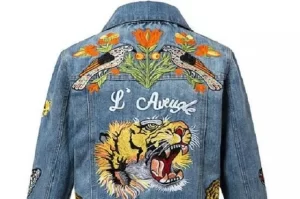
In the world of screen printing, proper cleaning and maintenance of screens is crucial for achieving high-quality prints and extending the lifespan of your equipment. Whether you are using screen printing inks, metallic inks, or other types of inks, maintaining your screens can significantly impact your printing process and the final product. This article will guide you through the essential steps to clean and maintain your screens effectively.
The Importance of Screen Maintenance
Regular cleaning and maintenance of screens is essential for several reasons:
- Quality of Prints: Residues from inks, especially Metallic Inks, can affect the quality and clarity of your prints. A clean screen ensures that the ink flows smoothly and evenly.
- Longevity of Screens: Proper care prolongs the life of your screens, saving you money on replacements.
- Efficient Production: Clean screens reduce downtime and improve workflow in your printing process.
Materials Needed for Cleaning Screens
Before you start cleaning your screens, gather the following materials:
- Screen Cleaner: Use a high-quality screen cleaner specifically designed for screen printing inks. This is essential for removing stubborn ink residues.
- Water: Fresh, clean water for rinsing.
- Scrub Brushes: Soft-bristled brushes to gently scrub the screens without damaging the emulsion.
- Rags or Paper Towels: For drying the screens.
- Protective Gear: Gloves and safety goggles to protect yourself from chemicals.
Step-by-Step Guide to Cleaning Screens
1. Prepare Your Workspace
Ensure your cleaning area is well-ventilated and equipped with all the necessary materials. Lay down a protective covering to catch any drips or spills from the cleaning process.
2. Remove Excess Ink
Start by scraping off any excess ink from the screen using a plastic scraper or spatula. Be careful not to damage the mesh during this process.
3. Apply Screen Cleaner
Spray the screen cleaner generously over the areas with ink residue. Allow it to sit for a few minutes to break down the ink.
4. Scrub the Screen
Using a soft-bristled scrub brush, gently scrub the screen in a circular motion. Pay special attention to areas with heavy ink build-up, particularly around the design. For metallic inks, which can be thicker and more difficult to remove, you may need to apply additional cleaner and scrub a bit harder.
5. Rinse Thoroughly
After scrubbing, rinse the screen with clean water. Ensure all cleaner and ink residues are washed away. A high-pressure hose can be beneficial for removing stubborn residues.
6. Inspect the Screen
After rinsing, hold the screen up to the light to inspect for any remaining ink or cleaner. If you spot any residues, repeat the cleaning process in those areas.
7. Dry the Screen
Once the screen is clean, use a rag or paper towel to gently pat it dry. Avoid using high heat, as this can warp the screen. Instead, allow it to air dry completely before storing or reusing it.
8. Store Properly
Store your cleaned screens in a flat position to prevent bending or warping. Keeping them in a dust-free environment will also help maintain their integrity.
Maintenance Tips for Screens Using Metallic Inks
Cleaning screens used with metallic inks requires additional care due to the unique properties of these inks:
- Use Specialized Cleaners: Metallic inks can contain additives that make them more challenging to clean. Consider using cleaners formulated specifically for metallic inks to ensure a thorough clean.
- Immediate Cleaning: The longer metallic inks sit on a screen, the harder they become to remove. Clean screens immediately after use to prevent build-up.
- Avoid Scratching: When cleaning, be mindful of the scrub brush’s stiffness. Use softer brushes to avoid scratching the metallic layer, which can affect future prints.
Conclusion
Proper cleaning and maintenance of screens after using Screen Printing Inks, including metallic inks, is vital for ensuring high-quality prints and prolonging the lifespan of your equipment. By following the steps outlined above, you can maintain your screens effectively and enhance your screen printing results. Remember to use specialized cleaners and handle screens with care to achieve the best outcomes.
FAQs About Screen Cleaning and Maintenance
Q1: How often should I clean my screens?
A1: Screens should be cleaned immediately after each use to prevent ink build-up and ensure the best print quality. Regular inspections should also be conducted to determine if a deeper clean is necessary.
Q2: Can I use regular soap and water for cleaning?
A2: While soap and water can remove some ink residues, they may not be effective against all types of screen printing inks. It is advisable to use a dedicated screen cleaner for optimal results.
Q3: What should I do if ink residue remains after cleaning?
A3: If ink residue remains, apply more screen cleaner and scrub the area again. For stubborn stains, you may need to let the cleaner sit longer before scrubbing.
Q4: How can I maintain my screens to prevent damage?
A4: Always store screens flat, avoid exposing them to extreme temperatures, and handle them gently during the cleaning process to prevent warping and damage.
Q5: Is it safe to use metallic inks?
A5: Yes, metallic inks are generally safe to use; however, it is essential to follow safety guidelines provided by the manufacturer, including using gloves and goggles while handling these inks.